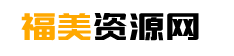问题描述:此错误是由于服务器断开连接造成的。
IfyoucheckouttheC:'Windows'system32'LogFiles'HTTPERR'httperr*.
logfilesonthedistributionserver,you'lllikelyseeeitherTimer_MinBytesPerSecond
errorsorTimer_ConnectionIdleerrors.Thesearecausedbyiis'defaultsettings,
containedwithinitsmetabase,whichdefinetheminimumtrafficflowratefora
connection obekeptaliveandthemaximumidletimeallowedbeforeaconnection
isdropped.Forsomereason,SUSserversseemtotaketheirgoodoldtimewhile
downloadingupdates,andtheseparametersareexceededandthedistributionserverdrops'em.
此问题是由于某些应用程序中IIS的默认设置不正确造成的。
1)FromIISManager,rightclickontheInternetInformation
Server(IIS)ManagerrootlevelfolderandgotoProperties.
Checktheboxtoenabledirectmetabaseediting.ClickOK.
1)打开Internet信息服务(IIS)管理器,右键单击“我的电脑”——属性。
选择“允许直接编辑配置数据库(n)”并确认。
2)OpentheC:'Windows'system32'inetsrv'MetaBase.xmlfileinnotepad.
Doasearchfor'MinFileBytesPerSec'.
ChangethesettingforMinFileBytesPerSecfrom240to0.
Doanothersearch,thistimefor'ConnectionTimeout'tobe600.
Savechangesandexit.
2)编辑c:' Windows ' system32 ' inetsrv '元数据库。可扩展标记语言文件,
将MinFileBytesPerSec参数的值从240更改为0,
Set the connection timeout parameter to 600.
3)RestarttheIISAdminservicetoeffectthechanges.
3)重新启动IIS服务
替代方法
如果您安装了Windows Server 2003的最新版本,该问题在service pack之后仍然存在。网络连接可能太慢。
使用网络跟踪来确定客户端是否收到响应以及数据包重新传输延迟。
要解决此问题,请减少或禁用IIS6.0,以防止在慢速客户端连接中过早关闭MinFileBytesPerSec属性。