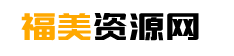Packet Tracer是Cisco公司发布的辅助学习工具,为学习CCNA课程的网络初学者提供了一个网络模拟环境,用于设计、配置和排除网络故障。
学生可以在软件的图形用户界面上直接使用拖拽的方法建立网络拓扑,软件中实现的IOS子集允许学生配置设备;还可以提供数据包在网络中行进的详细处理过程,观察网络的实时运行情况。
1.案例目标
通过本案例,您可以掌握以下技能:1)备份Cisco IOS2)恢复Cisco IOS3)备份启动配置和运行配置4)恢复启动配置和运行配置。
Cisco packet tracer的最新版本)V5.3.0.0088中文版。
2.设备和拓扑
设备:1台笔记本电脑PT、1台服务器PT和1台2811路由器。拓扑:如下图。

3.操作步骤
Step 2: Configure the Internet Protocol address between the router and the server. Router # Configure terminal R1 (configuration) # Interface FastEthernet0/1R1 (configuration interface) #ip address 192.168.1.1 255.255.255.0R1 (configuration interface) # Note,

Step 3: Verify the connectivity between the router and the server R1 # ping 192. 168. 1. 5 Type the escape sequence to abort. Send an ICMP response of 5,100 bytes to 192.168.1.5, with a timeout of 2 seconds: The success rate is 100%(5/5), and the round-trip minimum value/average value/maximum value=31/31/32 msR1# Step 4: Check the Cisco IOS image R1 # shflash: system flash directory: file length name/status 3 50938004C2800 nm-AdvipserviceSk9-MZ.124-124. T1.bin28282 sigdef-category.xml1 227537 sigdef-default.xml [51193823 bytes used, 12822561 bytes available, totaling 64016384 bytes ]63488K bytes of processor board system flash memory (read/write) R1#//Note the size and file name of Cisco IOS image.


Step 11: Restore the startup configuration and running configuration 1) Restore to the startup configuration R1 # copytftp: the address or name of the startup-config remote host []? 192. 168. 1. 5 Source file name []? Www.wusoft.net R1 startup destination file name [startup configuration]? Accessing tftp://192.168.1.5/R1 boot configuration … Loading R1 boot configuration from 192.168.1.5: [OK-548 bytes] Copy 548 bytes (17125 bytes/sec) in 0.032 seconds R1#2) Restore to the address or name of the running configuration R1 # copy TFTP:running-config remote host []? 192. 168. 1. 5 Source file name []? Www.wusoft.net R1 Run Destination File Name [Run Configuration]? Accessing tftp://192.168.1.5/R1 running configuration … Loading R1 running configuration from 192.168.1.5: [OK-548 bytes] Copy 548 bytes (17677 bytes/second) R1#